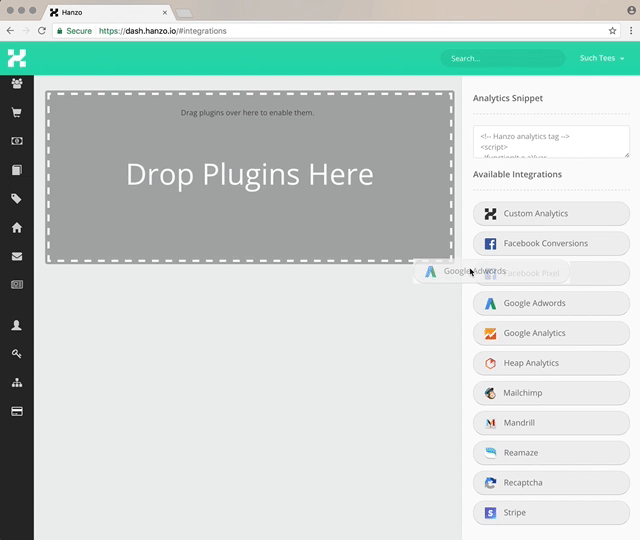Google AdWords
Google AdWords
Creating a Google AdWords Account
- Click here to go to Google AdWords website
- Enter the email you want to use to sign in to your new AdWords account
If you already have a Google Account (in other words, if you use any other Google product, such as Gmail), use your Google email address
- Enter your website address that you have associated with Hanzo
- Click Continue
- Sign in to your existing Google Account, or create a new one
- Copy your Google AdWords Account ID
Configuring Hanzo's Google AdWords Integration
- Click here to log in to Hanzo
- Click Integrations
- Drag over the Google AdWords Integration and click the on switch
- Enter your Google AdWords ID
- Select from the dropdown which tracking event you wish to select for conversion
- Click Save at the bottom of the screen
Updated almost 9 years ago