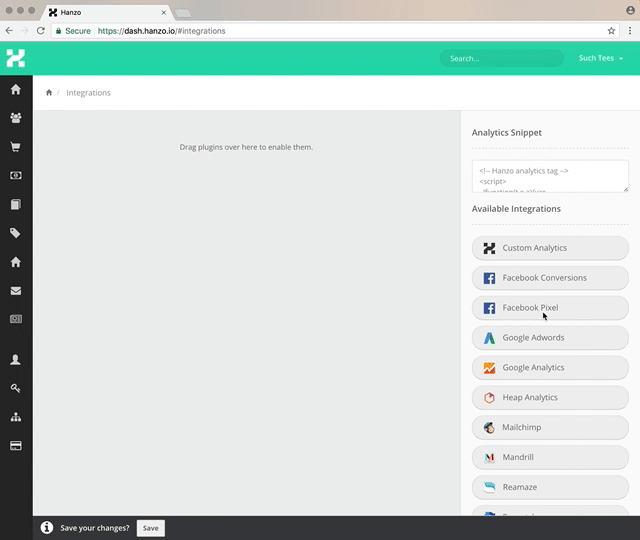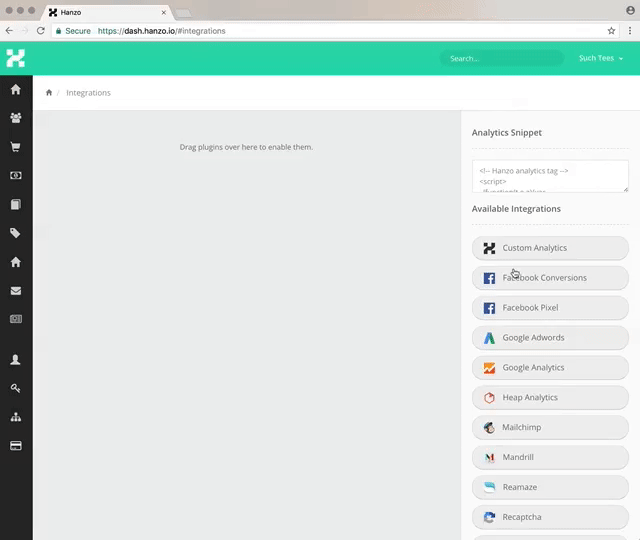Facebook Pixel
Creating a Facebook pixel
To create your Facebook pixel:
- Go to your Facebook Pixel tab in Ads Manager.
- Click Create a Pixel.
- Enter a name for your pixel. You can have only one pixel per ad account, so choose a name that represents your business.
Note: You can change the name of the pixel later from the Facebook Pixel tab.
- Check the box to accept the terms.
- Click Create Pixel.
Configuring Hanzo's Facebook Pixel Integration
- Click here to log in to Hanzo
- Click Integrations
- Drag over Facebook's Pixel Widget and click the on switch
- Enter your Facebook Pixel's ID
- Click the Save button at the bottom of the screen
Facebook Conversions
Configuring Hanzo's Facebook Conversion Integration
- Click here to log in to Hanzo
- Click Integrations
- Drag over Facebook's Conversion Widget and click the on switch
- Enter your Facebook Pixel's ID
- Select which event you would like to set as a conversion (e.g., Sign-up, Completed Order)
- Click Save at the bottom of the screen
Updated almost 9 years ago